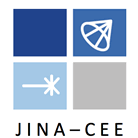REACLIB Help
Main Page > User AccountsUser Accounts
This topic describes everything related to creating and managing a user account on REACLIB.
Creating An Account - Many tasks on the site require you to have a user account and to be logged in. To sign up for an account, click [sign up] in the statusbar at the top of the page. You will be taken to a sign up screen where you can enter your information. Some fields are optional, but a username, real name and email address are required.
Logging In - After you have created an account, you can log in by clicking [login] on the statusbar. Then, enter your username and password and click the "Login" button. If successful, you will see "welcome (username)" followed by links to log out or view your profile.
Logging Out - To log out, simply click [logout] on the statusbar.
User Profile - To view or change your user information, click [profile] on the statusbar. On the profile screen, you can update information like your country, city, etc. You can also change your password by clicking "change" next to the Password heading. You cannot, however, modify your username or email address.
Delete Account - You can delete your account by selecting "Delete Account" on the User Profile screen. Note: this will remove all of your libraries and is not reversible.
Creating An Account - Many tasks on the site require you to have a user account and to be logged in. To sign up for an account, click [sign up] in the statusbar at the top of the page. You will be taken to a sign up screen where you can enter your information. Some fields are optional, but a username, real name and email address are required.
Logging In - After you have created an account, you can log in by clicking [login] on the statusbar. Then, enter your username and password and click the "Login" button. If successful, you will see "welcome (username)" followed by links to log out or view your profile.
Logging Out - To log out, simply click [logout] on the statusbar.
User Profile - To view or change your user information, click [profile] on the statusbar. On the profile screen, you can update information like your country, city, etc. You can also change your password by clicking "change" next to the Password heading. You cannot, however, modify your username or email address.
Delete Account - You can delete your account by selecting "Delete Account" on the User Profile screen. Note: this will remove all of your libraries and is not reversible.
If you have any reaclib/database questions or problems please email us. Send Email
Last updated by clare on April 27th 2010 at 14:32