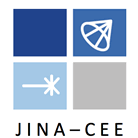REACLIB Help
Main Page > Nuclide ChartsNuclide Charts
The Nuclide Charts page allows you to view a chart of a set of nuclides. Each nuclide is represented as a square ranging from yellow to red. The number of protons (Z) is along the vertical axis, and the number of neutrons (N) is along the horizontal axis. The nuclide color ranges from yellow to red depending on the number of nuclides represented by that particular square on the chart. A color-coding legend is provided on the chart.
Options
There are several options you can use to refine the set of nuclides displayed on the chart. "Reaction Type" lets you filter the chart by a specific type of reaction. "Data File Overlay" will place an outline on top of the chart according to nuclides contained in the specified data file. "Chapter" will only show rates contained in a specific chapter. "Label" and "Library" have a similar purpose. Finally, the "Only Weak Rates" checkbox will do exactly what it says: only show weak reactions.
Note: If you arrived at the Nuclide Charts page from the search results page, you will only see the "Data File Overlay" option. Click the "Back to Search Results" link to return to the results page.
Options
There are several options you can use to refine the set of nuclides displayed on the chart. "Reaction Type" lets you filter the chart by a specific type of reaction. "Data File Overlay" will place an outline on top of the chart according to nuclides contained in the specified data file. "Chapter" will only show rates contained in a specific chapter. "Label" and "Library" have a similar purpose. Finally, the "Only Weak Rates" checkbox will do exactly what it says: only show weak reactions.
Note: If you arrived at the Nuclide Charts page from the search results page, you will only see the "Data File Overlay" option. Click the "Back to Search Results" link to return to the results page.
If you have any reaclib/database questions or problems please email us. Send Email
Last updated by clare on April 28th 2010 at 12:32