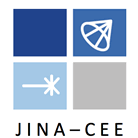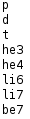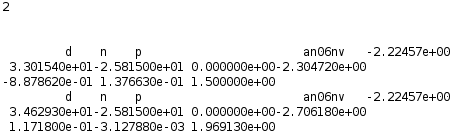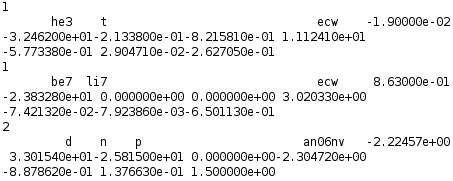REACLIB Help
Main Page > File-Based SearchFile-Based Search
Using the File-Based Search, you can find reaction rates based on an input file. First, click the "browse" button to find the file you would like to upload from your computer. Then, select the file format. Currently, there are two choices: REACLIB and Nuclides. REACLIB will work for REACLIB Control files, REACLIB 1 and REACLIB 2 file formats. Click "Search" and all the rates contained in the file will be listed on the Results Page. Select the "Nuclides" format for a Nuclide file search. This will return all reactions which involve the nuclides listed in the file.
Note: make sure the input files are in the correct format! Example files are listed on the file search page. You can also reference the Reaclib Format Guide PDF document, to which a link is provided on the file search page.
Note: make sure the input files are in the correct format! Example files are listed on the file search page. You can also reference the Reaclib Format Guide PDF document, to which a link is provided on the file search page.
Example Upload Files
If you have any reaclib/database questions or problems please email us. Send Email
Last updated by stygstra on October 15th 2010 at 16:37